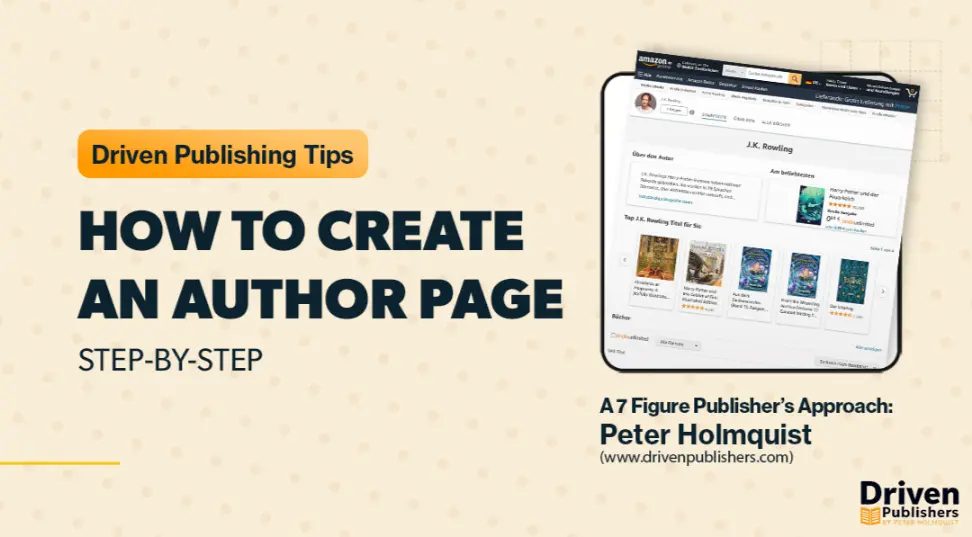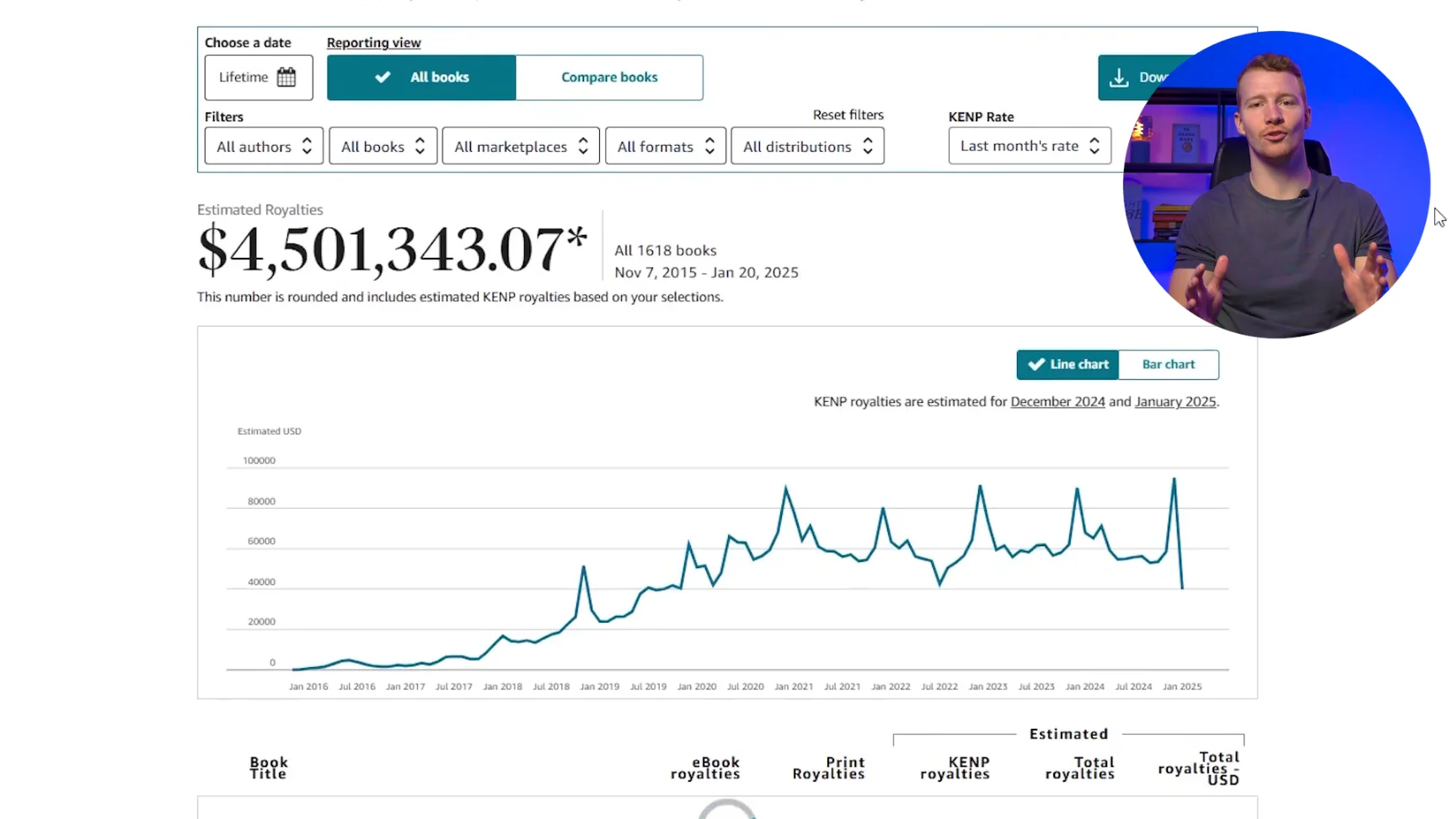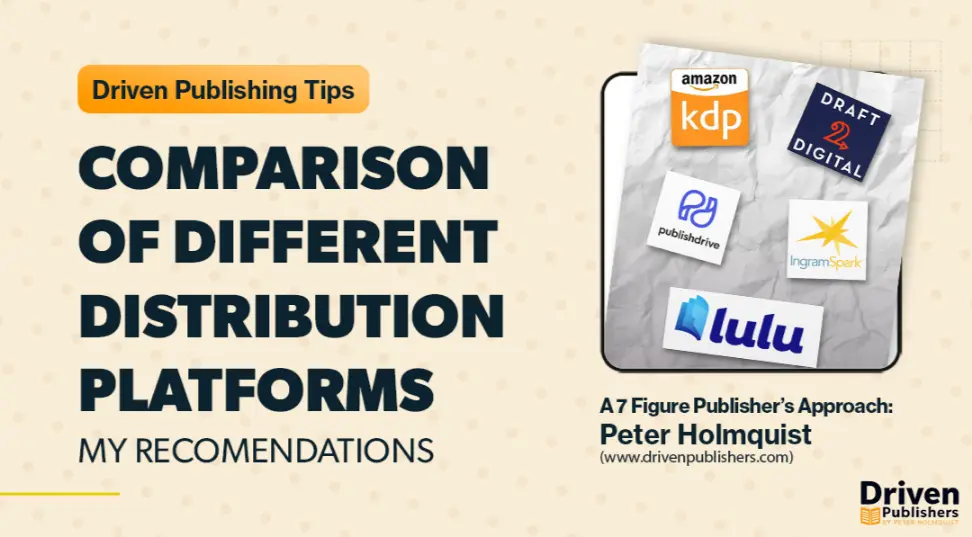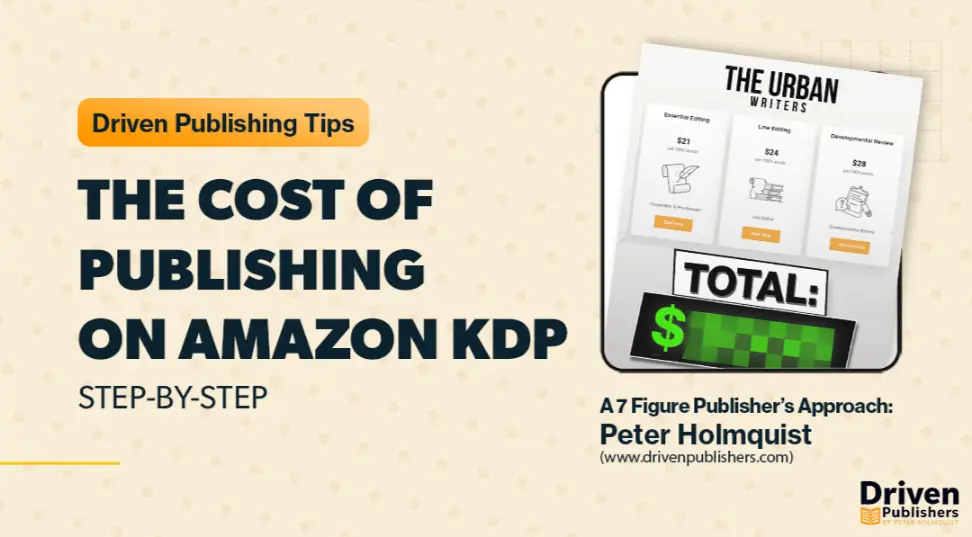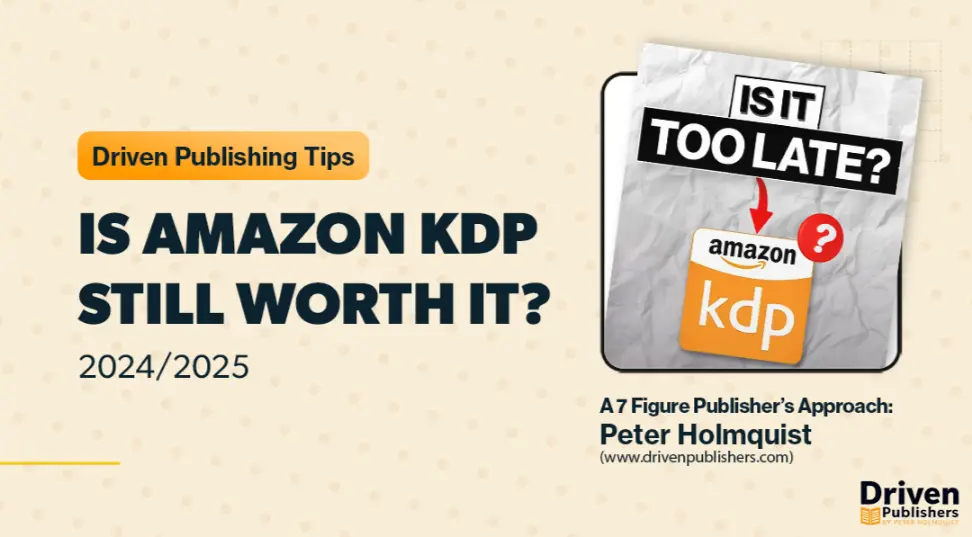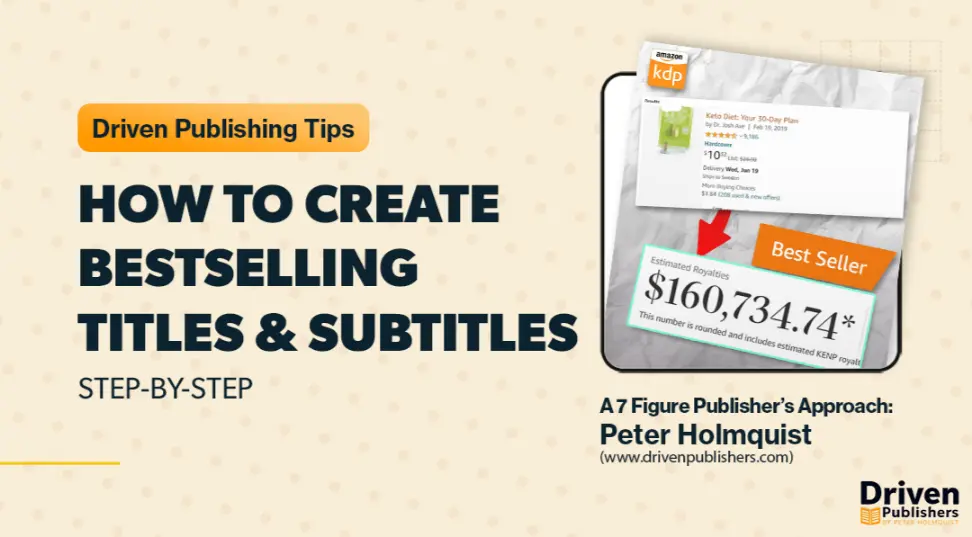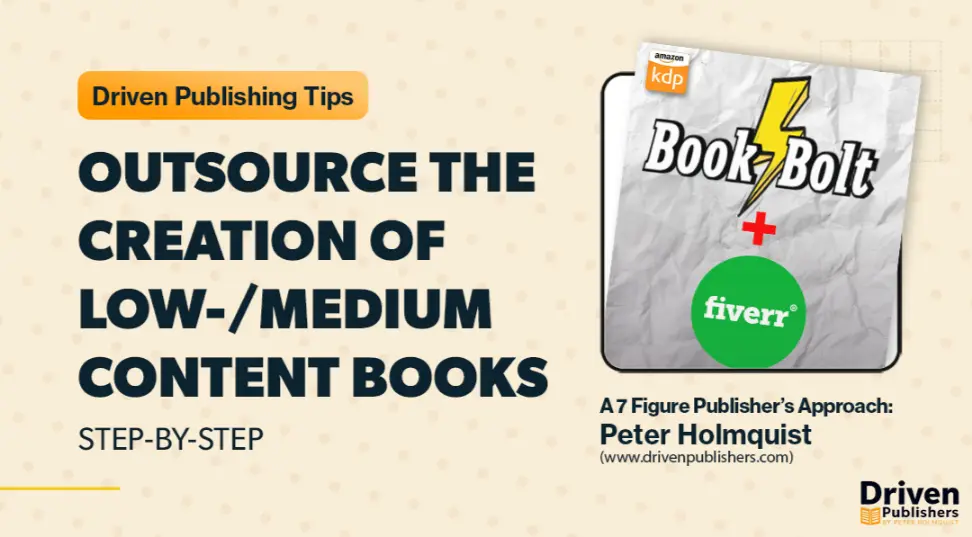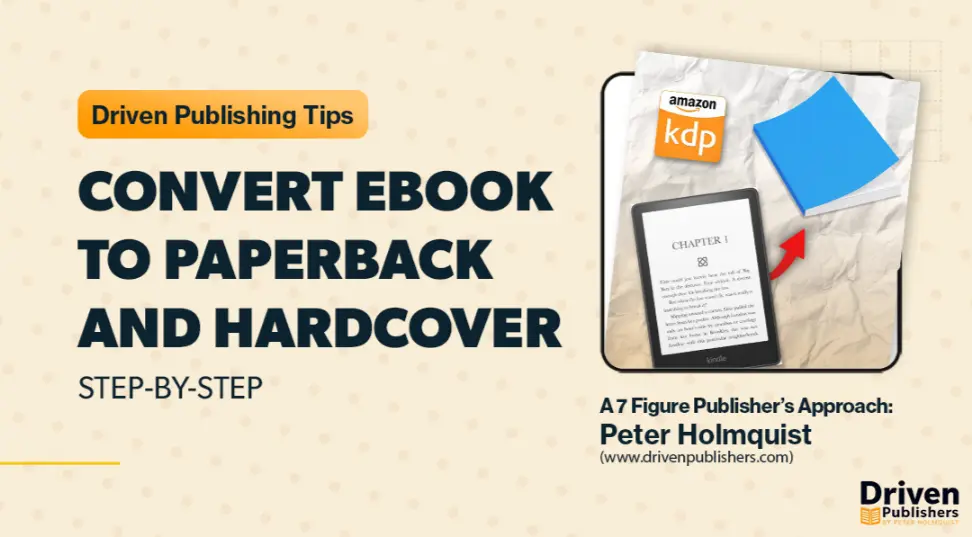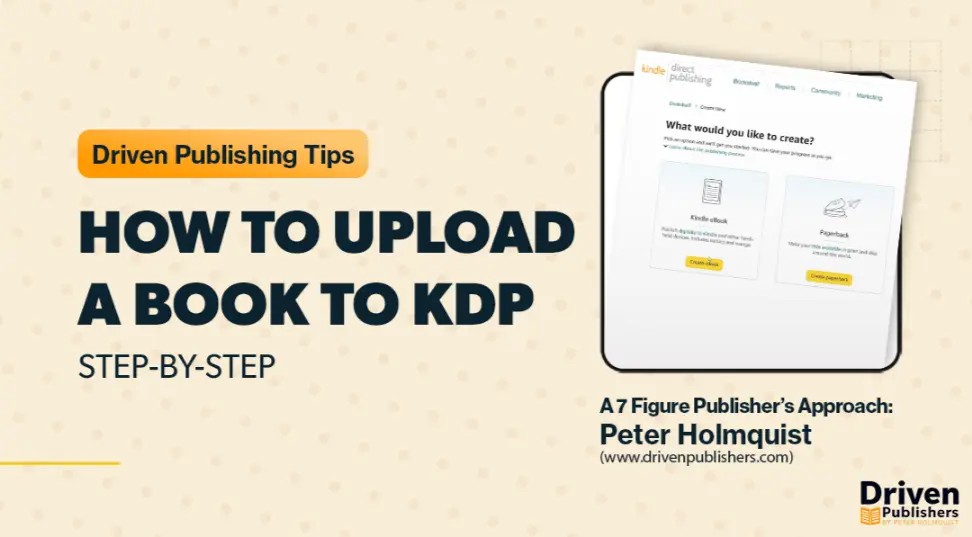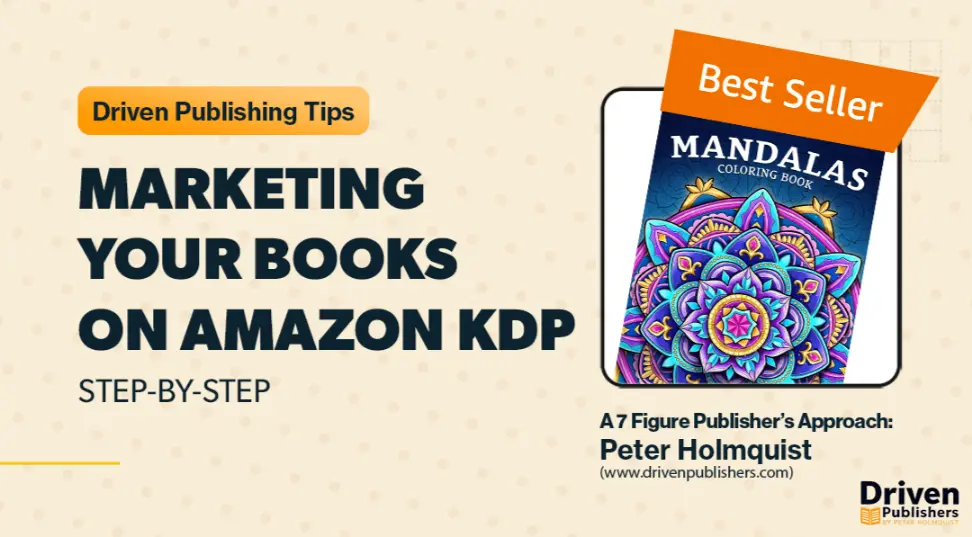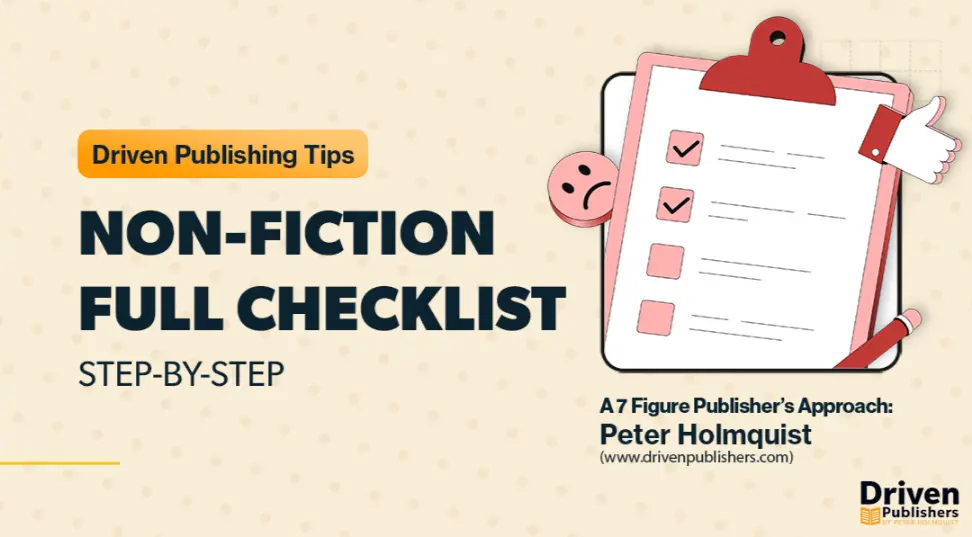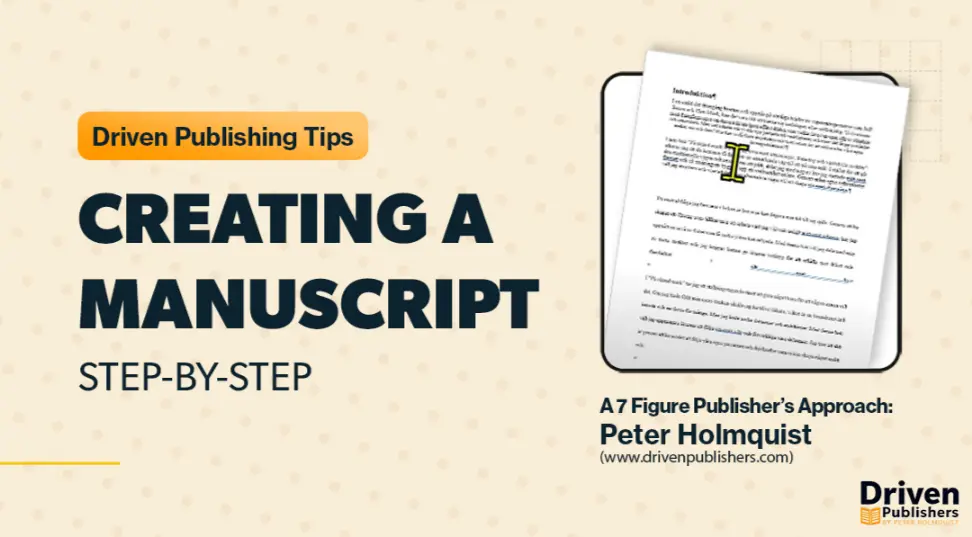Introduction
Creating an Amazon Author Page can be a great step you can take to boost your visibility and maximize your book sales on Amazon’s Kindle Direct Publishing (KDP) platform. Your author page not only consolidates all your works but also serves as a central hub where readers can learn more about you, follow your updates, and explore your bibliography.
Hi, I’m Peter, and I’ve managed to reach over $4 million in revenue through Amazon KDP. In this guide, I’ll walk you through the detailed steps of setting up your Amazon Author Page, optimizing it for success, and using it as a launching pad for your books. Let’s dive in!
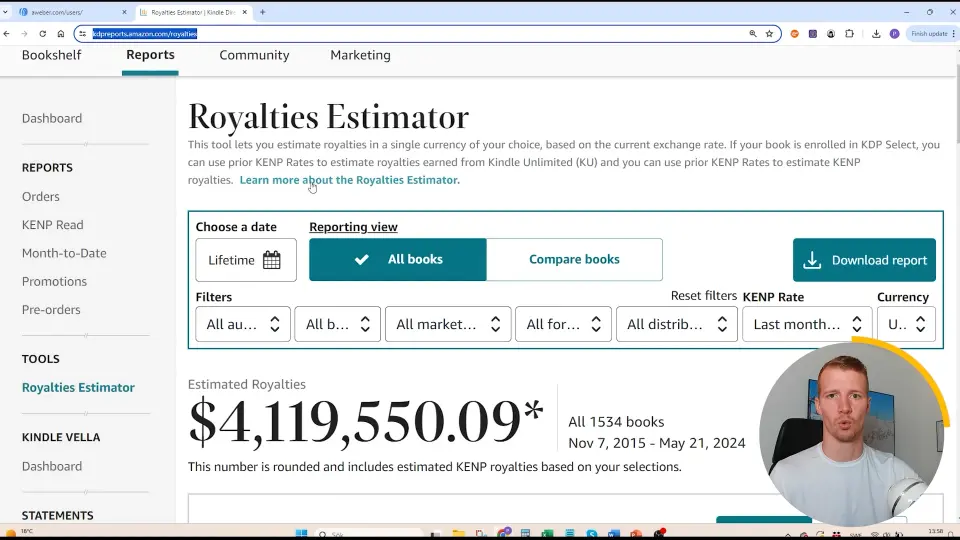
What is an Author Page on Amazon?
Definition and Purpose
An Amazon Author Page is a dedicated page on Amazon that highlights an author’s bio, photo, and a list of their published works. This page serves as a one-stop-shop for readers to discover everything they need to know about an author.
Benefits of an Author Page
Having a well-crafted author page offers several benefits:
- Increased Visibility and Credibility: Readers are more likely to trust and purchase from a well-presented author.
- Centralized Location for All Your Books: All your works are listed in one place, making it easier for readers to explore your bibliography.
- Better Connection with Readers: Readers can follow you and receive notifications about new releases.
Step 1: Accessing Amazon Author Central
What is Amazon Author Central?
Amazon Author Central is a platform where authors can manage their presence on Amazon, update their author profile, and view their book sales data.
How to Access Amazon Author Central
To start, you need to access Amazon Author Central. You can do this by either Google searching “Amazon Author Central” or going directly to author.amazon.com.
Account Creation Process
Creating an account is straightforward:
- Visit author.amazon.com.
- Click on “Join Now.”
- Sign in with your Amazon account. If you don’t have one, create a new Amazon account.
- Follow the prompts to set up your Author Central profile.
Importance of Using Your Author or Pen Name
Ensure your profile information matches your author name or pen name to help readers find you easily. Consistency in your author name across all platforms will improve your branding and searchability.
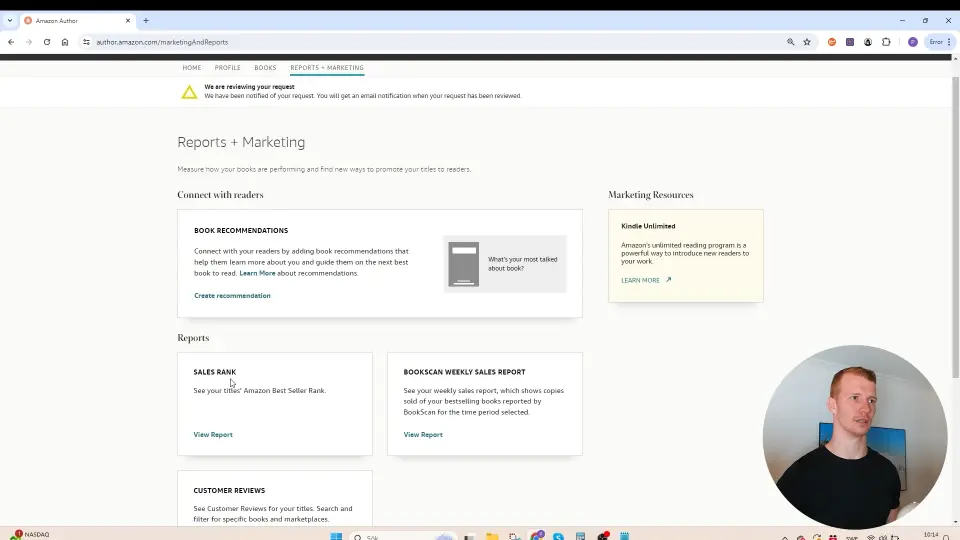
Step 2: Setting Up Your Profile
After creating your Author Central account, the next step is setting up your profile.
Adding a Bio
Your bio is one of the first things readers will check. Here are some tips:
- Keep it Engaging and Informative: Share your writing journey, achievements, and personal anecdotes.
- Be Authentic: Readers appreciate a genuine voice.
- Include Relevant Information: Mention awards, recognitions, or notable career highlights.
Example of a Successful Author Bio
John Doe is an award-winning author known for his captivating thrillers and mystery novels. With over a decade of writing experience, John has published numerous bestsellers, including "The Silent Whisper" and "Echoes of the Past." When he's not crafting stories, John enjoys hiking and photography. Follow John on Amazon to stay updated on his latest releases.
Uploading a Profile Image
Your profile image should be professional and welcoming.
Guidelines for Choosing the Right Image
- High-Quality: Use a high-resolution photo.
- Professional: Preferably a headshot with a clear background.
- Consistent Branding: If you use specific visuals or themes in your branding, reflect them in your photo.
Step 3: Adding Your Books
Adding books to your author page is crucial for showcasing your entire bibliography.
Adding Books to Your Author Page
- Navigate to the “Books” section on your Amazon Author Central dashboard.
- Click on “Add books.”
- Search for your books by title, ISBN, or author name.
- Select the books you want to add to your author page.
Verifying Book Details
Ensure all details are correct, including:
- Title and Subtitle: Accurate and up-to-date.
- Book Cover: High-resolution and displayed correctly.
- Metadata: Relevant keywords, genre categorization, and description.
Managing Multiple Pen Names
If you write under multiple pen names, Author Central allows you to manage them separately. Ensure each pen name has a dedicated author page with its own bio and image.
Step 4: Customizing Your Author Page
An engaging author page isn’t just about a bio and a list of books. Customization adds a unique touch that draws in readers.
Options for Further Customization
- Adding Videos or Trailers: Upload book trailers or author interviews.
- Linking to Your Blog or Social Media Profiles: Direct readers to other platforms where they can follow your updates.
Tips for Making Your Author Page Stand Out
- Engaging Visuals: Use appealing images and videos.
- Regular Updates: Keep your page fresh with new content and announcements.
- Interaction with Readers: Respond to reader questions and comments.
Best Practices for a Successful Author Page
Consistency is key in building a successful author page.
Consistency in Branding and Messaging
Ensure that your branding (colors, themes, fonts) is cohesive across all your platforms, including your Amazon author page.
Utilizing the Amazon Author Central Dashboard
Use the dashboard to:
- Track Your Performance: Monitor your book sales and page views.
- Use Analytics: Gain insights into reader behavior and improve your page accordingly.
Encouraging Reader Reviews and Interaction
Reviews are essential for credibility. Encourage readers to leave reviews and interact with them:
- Respond to Comments: Show appreciation and answer questions.
- Leverage Positive Reviews: Highlight them on your page or promotional materials.
Common Mistakes to Avoid
To maintain a high-quality author page, avoid these common pitfalls:
- Ignoring the Bio and Profile Image: Don’t underestimate their importance.
- Not Updating Regularly: Keep your information current to retain reader interest.
- Inconsistent Presentation: Ensure a professional and cohesive look.
Conclusion
Creating and optimizing an Amazon author page is a vital step for any author on KDP. From setting up your profile to engaging with readers, each element plays a crucial role in building your brand and boosting your book sales.
Additional Resources
Call to Action
Have questions or want to share your experience? Join our free Skool community for self-publishers today and connect with fellow authors to share tips, insights, and support on your publishing journey! Feel free to visit our YouTube-Channel for more tips and insights on Amazon KDP success.
By following this comprehensive guide, you’ll be well on your way to creating a professional and engaging Amazon author page that will attract readers and boost your book sales. Happy publishing!